Color
Our palette reflects the aquatic theme inherent in the Snorkel name in a vibrant and recognizable color scheme that emphasizes the bright, open, and empowering nature of the Snorkel AI team.
Primary colors
Our primary color is Marine Blue, evocative of our mascot Dr. Bubbles’ ocean habitat, with Ink and Surf acting as background colors for dark and light modes respectively. Together they set the foundation of our palette.
Our extended palette is made up of shades between our primary colors, with applications across the Snorkel brand in illustration and icons, as accents for typography and as a base color for our flow patterns.
Surf
FBFBFB
Ink
1F2042
Marine
2474DD
Accent colors
Our accent colors are Sea Urchin Purple and Coral Pink, each with their own extended palette. Accent colors should be used where a strong visual contrast is needed in a content-rich environment, for example a CTA on a web page. In typography, Coral Pink can be used to emphasize a contrast to the Marine Blue.
3E238B
Sea Urchin
8642F5
A1366B
Coral
F13F8C
Secondary colors
Sunset
FF945F
Sand
FFFBAE
Goodbye to 'tech- gradients'
An age-old favorite of designers, the color gradient has been extensively overused in contemporary branding, particularly in the tech industry.
Given Snorkel AI’s roots in research and industry-proven approach to machine learning, our brand must differentiate itself by bucking the tired design trends.
Instead, our Flow patterns bring a visually clear, dynamic and playful tone to every application, avoiding the cliché of gradients.
Read more about our Flow pattern visual identity
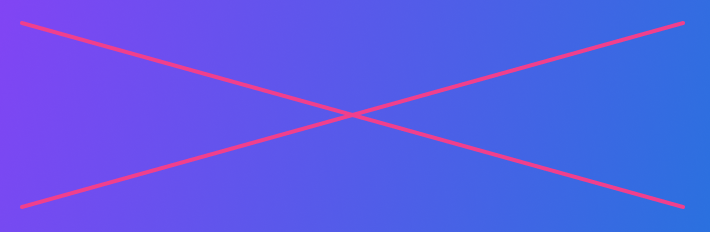

Light and Dark mode
Snorkel AI is by default bright and playful in it’s color scheme, and our content is set primarily in a light mode environment. Dark mode is used to visually emphasize our research roots and industry-specific focus, but never used to contrast a negative with a positive.
Color balance
Digital & Print swatches
We have compiled Adobe Swatch Exchange (ASE) files for import into Adobe CC applications, or a simple stylesheet for either application.
Please note that print colors are only suitable when creating physical media (business cards, swag, conference stands). For any screen based usage please only use the digital colors.
Colors
Typography
Logos
Flow patterns
Icons and illustrations
Templates
Download the latest Google slides and docs templates, social to build branded presentations, documents, and more.